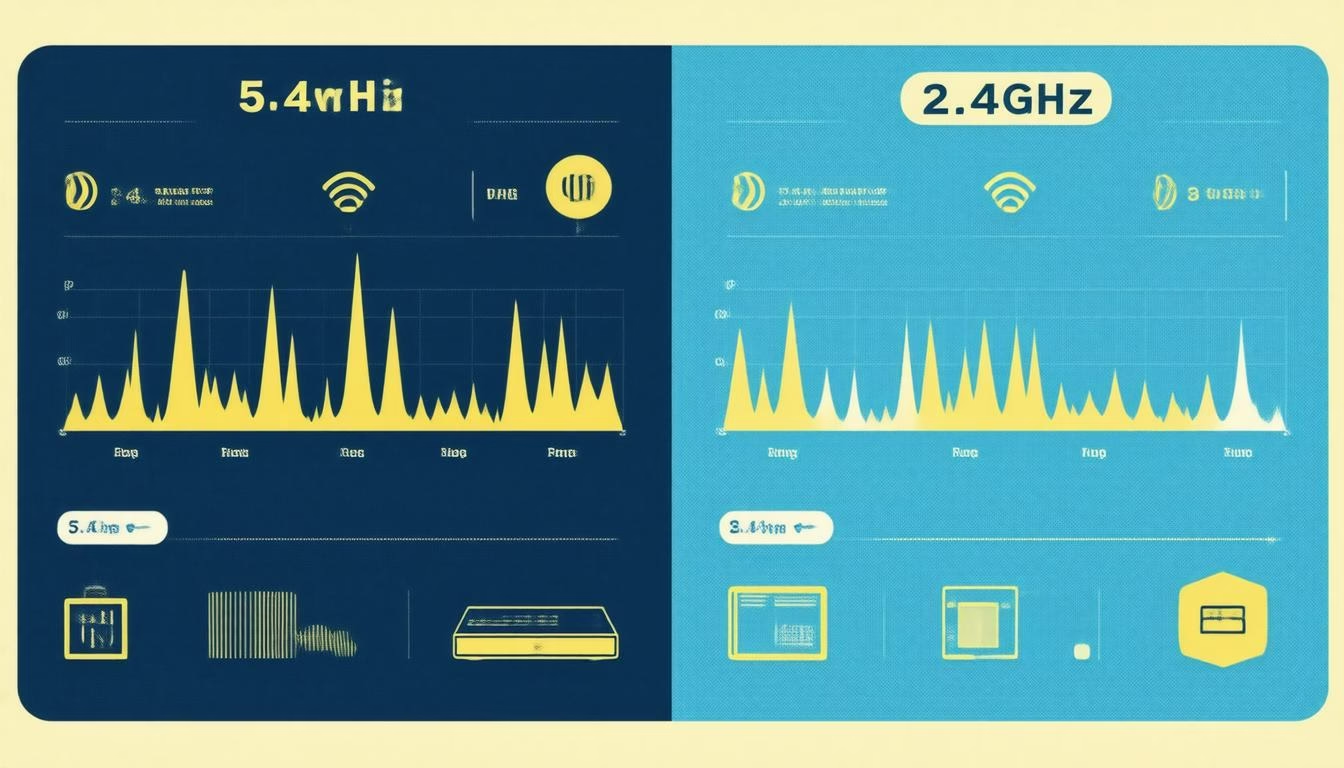In today’s digital age, reliable wireless connectivity is essential for both personal and professional use. Understanding the differences between Wi-Fi frequency bands—specifically the 2.4GHz and 5GHz bands—can greatly enhance your experience when using various devices. This guide explores the characteristics, advantages, and ideal use cases for each band, helping you make informed decisions for your internet connectivity needs.
What Are 2.4GHz and 5GHz Bands?
Wi-Fi communication relies on radio frequencies to transmit data between devices such as smartphones, laptops, and smart TVs. The numbers signify different frequency bands: 2.4GHz typically refers to older Wi-Fi technology, while 5GHz is a newer, faster alternative.
2.4GHz Band
The 2.4GHz band has been around longer and is used by many devices, including microwaves and Bluetooth gadgets. Here are its key features:
-
Range and Penetration: The 2.4GHz frequency can cover a larger area and penetrate walls and obstacles more effectively. This makes it suitable for larger homes or spaces with several physical barriers.
-
Data Speeds: Though it can cover greater distances, the maximum data rate hovers around 100 megabits per second (Mbps), limiting its performance for data-heavy tasks.
-
Interference: Due to its popularity, the 2.4GHz band is more susceptible to interference. Many devices operate on this frequency, making it prone to congestion, particularly in densely populated areas like apartments.
5GHz Band
The 5GHz band addresses many of the limitations faced by its predecessor:
-
Higher Speeds: 5GHz can deliver much greater maximum speeds, reaching up to 1 gigabit per second (Gbps), making it ideal for high-bandwidth activities like streaming, gaming, and video conferencing.
-
Less Interference: With fewer devices using this frequency, the 5GHz band experiences less congestion and interference, providing a more stable connection.
-
Limited Range: While it supports faster speeds, the only downside is its shorter range compared to 2.4GHz, which can make it less effective in larger homes.
Pros and Cons at a Glance
| Feature | 2.4GHz | 5GHz |
|---|---|---|
| Coverage Area | Larger | Smaller |
| Data Rates | Up to 100 Mbps | Up to 1 Gbps |
| Interference | More prone, especially in crowded areas | Less prone |
| Penetration | Better through obstacles | Not as effective |
| Ideal Use Cases | General browsing, IoT devices | Streaming, gaming, heavy data usage |
How to Choose Between 2.4GHz and 5GHz
Choosing between these two bands typically depends on your specific needs:
-
Use 2.4GHz for:
- Devices that are far from the router or in different rooms.
- IoT devices like smart thermostats and sensors that require stable connectivity over long distances.
- Places where physical barriers might impede signal strength.
-
Use 5GHz for:
- High-bandwidth applications such as online gaming, 4K streaming, and conferencing.
- Devices that are close to the router and need fast, reliable connections.
- Households with many competing devices needing simultaneous connections.
Dual-Band Routers: Best of Both Worlds
Many modern routers are dual-band, capable of broadcasting both frequencies simultaneously. This allows users to take advantage of the strengths of each band, enabling optimal performance based on specific device needs and locations within the home. You can typically select the preferred band for each device from your networking settings.
Conclusion
Understanding the differences between the 2.4GHz and 5GHz Wi-Fi bands is essential for optimizing your internet experience. While the 2.4GHz band offers broader coverage and penetration, the 5GHz band provides higher speeds and better performance in crowded environments. By assessing your unique needs and your home’s layout, you can make an informed decision that maximizes your Wi-Fi connectivity and enhances your digital experience.