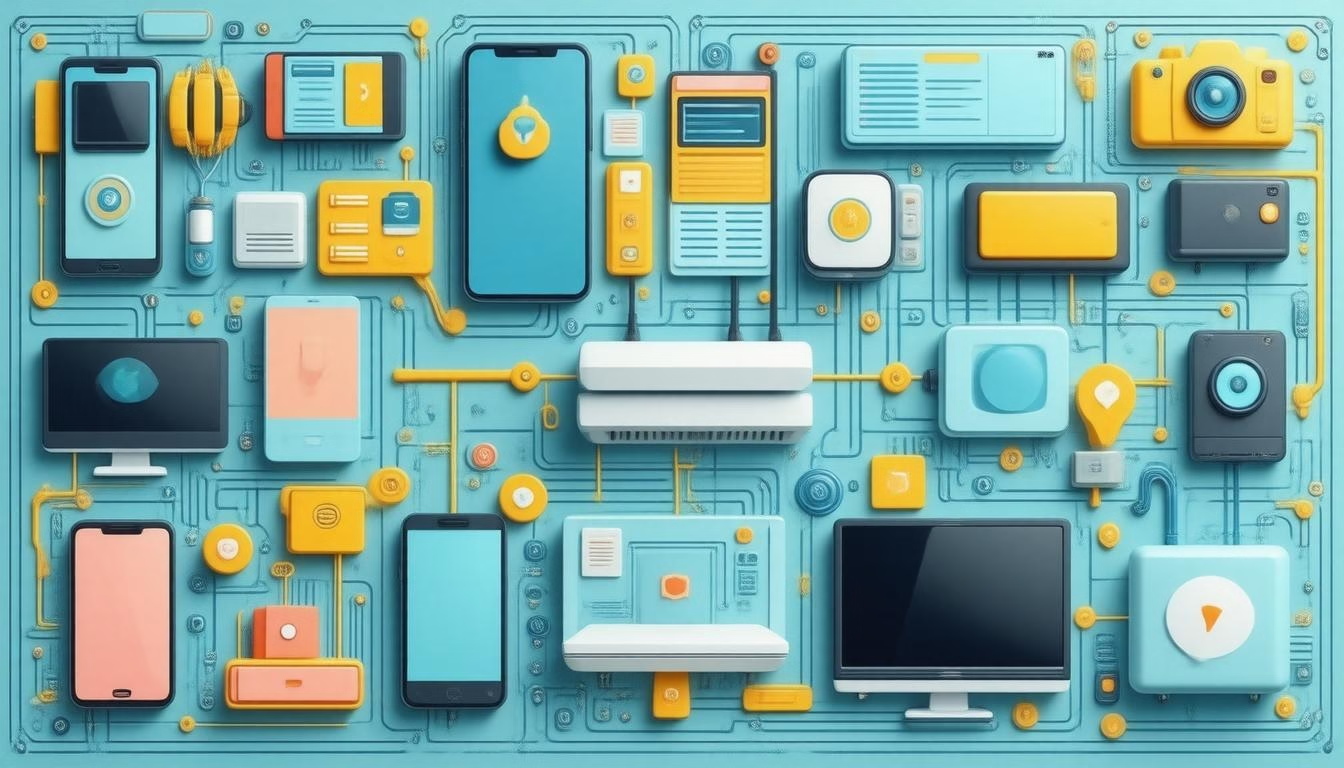Keeping firmware up to date is a critical aspect of modern device management. Firmware serves as the baseline software that allows hardware to function correctly, and its updates are essential for performance, security, and stability. In this comprehensive guide, we will explore the importance of firmware updates, the processes involved in keeping your devices current, best practices for management, and tools that can facilitate this essential task.
Why Firmware Updates Matter
Firmware updates address various issues, including:
-
Security Vulnerabilities: Many updates are released to patch security holes that could be exploited by malicious entities. Outdated firmware can leave devices exposed to attacks that compromise data security.
-
Performance Improvements: Manufacturers often refine firmware to enhance performance, fix bugs, and add new features. Keeping firmware up to date ensures you benefit from these improvements.
-
Compatibility and Support: As new software and technologies emerge, firmware updates often provide compatibility with newer systems and devices, extending the life and functionality of existing hardware.
-
Compliance and Standards: In some industries, keeping devices updated is not just a best practice but also a regulatory requirement. Failing to adhere can lead to compliance issues and potential fines.
How to Keep Firmware Updated
1. Regular Check-ins
Establish a routine schedule to check for firmware updates for all devices in your network. Most manufacturers provide notifications or an online portal to check for the latest firmware.
2. Automated Tools
Consider using firmware management tools that can automate the process. While there is no single tool that patches all devices effectively, some solutions, like network management systems or patch management software, can streamline the process for various device types, including routers, switches, and NAS devices.
3. Documentation
Maintain thorough records of your devices and their firmware versions. Documentation allows for easy tracking of which devices need updates and helps to schedule updates efficiently.
4. Backup Your Settings
Before applying any updates, ensure that you back up existing configurations and settings. This step mitigates risks associated with potential issues arising from the update process.
5. Test Updates
If feasible, test firmware updates on a small subset of devices before rolling them out network-wide. This controlled approach helps identify issues without affecting the entire infrastructure.
6. Compliance Monitoring
For organizations, monitoring compliance with firmware updates is essential. Use audits and monitoring tools to ensure that updates are being applied consistently across all devices.
Best Practices for Firmware Management
- Stay Informed: Subscribe to manufacturer newsletters or alerts for the latest updates relevant to your hardware.
- Feedback Loop: Create a feedback system that allows users to report issues with devices post-update, aiding in rapid identification of potential problems.
- Educate Staff: Ensure that technical staff are trained on firmware update procedures and the importance of maintaining up-to-date systems.
Conclusion
Keeping firmware current is a vital aspect of effective device management that enhances security, performance, and overall system reliability. By adopting regular processes, utilizing appropriate tools, and following best practices, you can significantly reduce vulnerability and ensure your devices operate optimally. Staying proactive in managing firmware updates ultimately contributes to a secure and efficient technological environment.