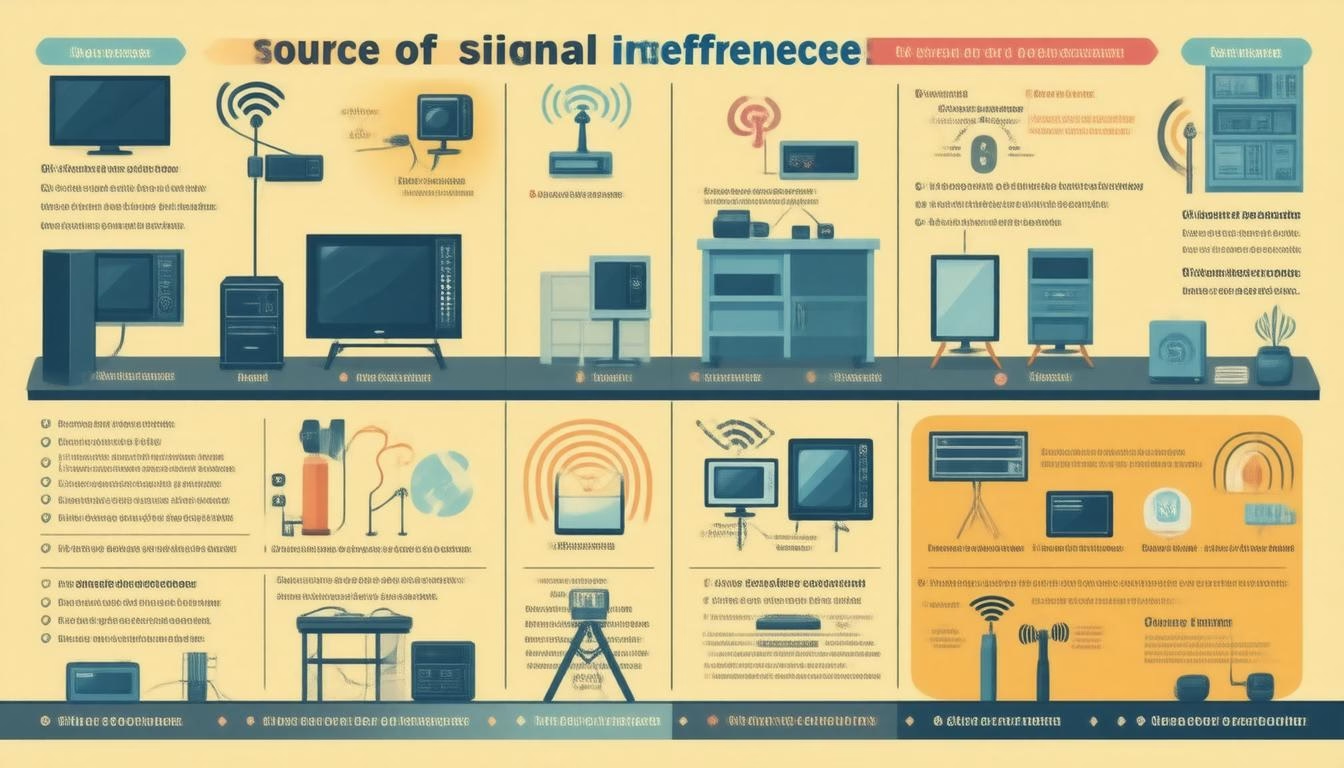In our increasingly wireless world, maintaining a robust and reliable network is vital for both personal and professional use. However, various sources of interference can disrupt signals, leading to degraded performance and frustrating connectivity issues. Understanding these interference sources and their impact is critical for any wireless setup. This article explores the types, causes, and solutions for interference, providing insights into how to identify and mitigate these disruptive forces.
Types of Interference Sources
Interference can be classified into three primary categories based on its origin:
-
Natural Radiators:
Natural phenomena can emit electromagnetic energy that interferes with radio signals. Solar flares and lightning are prime examples that can significantly disrupt electronic communications. Even routine occurrences like auroras can introduce levels of electromagnetic noise into the atmosphere. -
Unintentional Radiators:
These are manmade devices that emit electromagnetic energy unintentionally. For instance, frayed electrical connections can lead to radio frequency interference (RFI), while devices like fluorescent lights and ignition systems in vehicles can produce disruptive signals. Although these devices are not designed to emit signals, they often do so as a byproduct of their operation. -
Intentional Radiators:
These devices are specifically designed to emit radio energy for communication, such as Wi-Fi routers and Bluetooth devices. Unfortunately, these signals can overlap and interfere with one another, especially when multiple devices operate on the same frequencies—commonly seen in crowded urban areas.
Common Interference Sources
Several devices and environmental factors are notorious for causing interference:
-
Consumer Electronics:
- Microwave Ovens: Operate in the 2.4 GHz band, which overlaps with many Wi-Fi signals, leading to interference.
- Cordless Phones & Bluetooth Devices: These also utilize similar frequencies and can disrupt wireless connectivity.
- Wireless Video Cameras: Often operate on the same frequency, thus impacting signal quality.
-
Environmental Factors:
- Fluorescent Lights: These lights can emit radio frequencies that disrupt nearby devices.
- WiMAX and Other 802.11 Networks: Co-channel and adjacent channel interference occur when multiple networks share the same or neighboring channels, resulting in reduced performance.
-
Industrial Sources:
- Devices such as arc welders and industrial machinery can produce substantial RFI and should be regarded as potential interference sources.
Identifying Interference Sources
To mitigate signal disruption effectively, identifying the source is the first step. Here are practical approaches:
-
Spectrum Analyzers: Utilize tools and software to assess the RF environment. These tools can help visualize the spectrum of frequencies in use and identify overlapping signals.
-
Conduct Surveys: Conduct physical inspections of the environment to identify potential sources of interference, such as older electronics, nearby industrial activities, or natural environments.
-
Change Frequencies: Experiment by switching the operational frequencies of your wireless devices to see if performance improves. Moving from a crowded 2.4 GHz band to a clearer 5 GHz band can often yield better results.
Mitigating Interference
Once identified, implementing strategies to reduce interference is essential:
-
Distance and Placement: Increasing the distance between your devices and potential interference sources can significantly reduce RFI. Additionally, positioning routers and access points away from walls, metal objects, and electronic devices can enhance their performance.
-
Use Quality Equipment: Investing in high-quality networking equipment that has better shielding against interference can significantly improve your signal quality.
-
Configure Device Settings: Adjusting the settings on devices—such as selecting a less congested channel—can help reduce the impact of interference.
-
Regular Maintenance: Ensure that all electrical connections are secure and free from corrosion. Regular maintenance of devices, particularly in industrial environments, is crucial to prevent unintentional emissions from older technology.
Conclusion
Understanding and addressing interference sources is paramount for ensuring effective wireless communication. By identifying potential disruptors and employing strategic mitigation techniques, you can enhance the reliability and quality of your network. Whether you are managing an office environment or setting up a home network, taking proactive measures against interference will lead to a smoother and more productive experience.