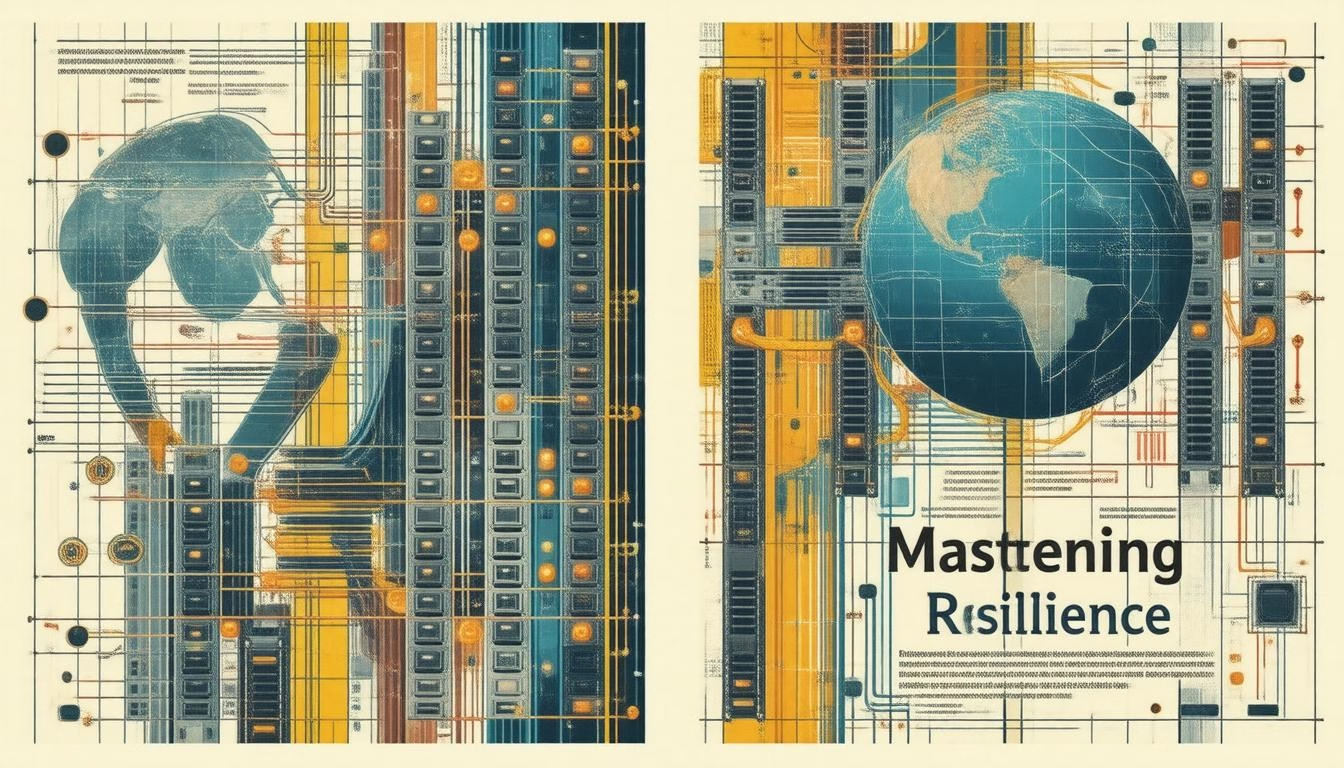In an age where digital services underpin virtually every business, the ability to ensure continuous availability is paramount. Setting up failover systems is a critical strategy that organizations are increasingly adopting to enhance their operational resilience, safeguard against unexpected failures, and maintain a seamless user experience. This comprehensive guide will walk you through the essential aspects of implementing failover systems effectively.
Understanding Failover Systems
At its core, a failover system automatically switches to a redundant system when the primary system fails or experiences an abnormal termination. This process is not merely about hardware redundancy; it encompasses the broader strategy to maintain high availability and performance levels for critical applications and services.
Differentiating Failover from Backup
It is important to distinguish between failover and backup solutions. While a backup involves creating copies of data for recovery purposes, failover systems focus on achieving continuous system availability. They enable smooth transitions to backup systems, ensuring users experience little to no disruption during unexpected outages.
Key Components of Failover Systems
1. Failover Clusters
A Failover Cluster consists of multiple independent computers that work in tandem to increase the availability of applications. By sharing responsibilities, failover clusters can manage workloads effectively, automatically transferring operations to a standby system if one node fails. This architecture is crucial for businesses that depend on high uptime and reliability.
2. Redundancy Mechanisms
Redundancy is vital in ensuring that failover systems function optimally. This involves having duplicate components—like servers, databases, or network connections—ensuring that even if one part fails, another can kick in without interruption. It’s about building a safety net around critical operations.
3. Load Balancers
In any failover configuration, load balancers play a critical role by distributing network traffic across multiple servers. This not only improves performance but also helps prevent any single point of failure. Proper load balancing ensures that resources are efficiently utilized, enhancing overall system reliability.
Setting Up Failover Systems
Step 1: Verify Prerequisites
Before diving into deployment, confirm that all systems involved are compatible, configured correctly, and secured. This includes checking software versions, hardware requirements, and ensuring all components can communicate effectively.
Step 2: Choose the Right Configuration
Choose between Active-Active and Active-Standby configurations based on your organizational needs:
- Active-Active Configuration utilizes all available servers to balance the load and performance.
- Active-Standby Configuration keeps certain systems on standby, ready to take over if the primary system fails.
Step 3: Configure Failover
Depending on your platform (like Windows Server), various tools and features—such as the Failover Cluster Manager—can be utilized to create and manage clusters. Key actions include:
- Installing the Failover Clustering Feature: This can be done via PowerShell or through the server management console.
- Validating Configurations: Always run validation tests to ensure all systems are optimally configured for clustering.
- Creating the Cluster: Use the cluster creation wizard to set up your failover configurations thoroughly.
Step 4: Implement DHCP Failover
For environments relying heavily on dynamic IP address allocation, implementing DHCP failover is essential. This setup allows two DHCP servers to serve the same scope or subnet, which promotes service continuity even during outages.
- Hot Standby Mode: One server actively handles requests while the other remains on standby to take over in case of failure.
- Load Sharing Mode: Both servers distribute client request loads, improving capacity and efficiency.
Step 5: Testing and Maintenance
After setting up your failover systems, ongoing testing and maintenance are crucial. Regularly simulate failures to ensure that the switch over to backup systems works seamlessly. Continual updates and audits help keep systems secure and efficient.
Conclusion
Establishing robust failover systems is no longer optional in today’s digital landscape; it is a necessity for maintaining operational resilience. By understanding the components of failover systems, choosing the right configurations, and ensuring continuous testing and maintenance, organizations can secure their systems against failures and ensure high availability. In doing so, they not only protect their service quality but also enhance end-user trust and satisfaction. Embrace the strategies laid out in this guide to master the art of setting up failover systems and achieve ultimate reliability.